Pausing Sessions in Nubespecs #
Not all Virtual Workspaces can be paused. According to our Terms and Conditions, sessions contracted by the hour cannot be paused once users have purchased their desired hours. Unfortunately, we cannot offer refunds if users stop using the instances before their contracted hours expire. However, we do make exceptions for cases of force majeure. If a client encounters such a situation, they can contact our support agents by emailing support@nubespecs.com or sending a message via WhatsApp at +1(507)6085490.
Hourly Sessions #
Hourly sessions are non-pausable. Users who choose this option should plan their usage carefully to maximize their contracted hours. If unforeseen circumstances arise, we encourage clients to reach out to our support team for assistance.
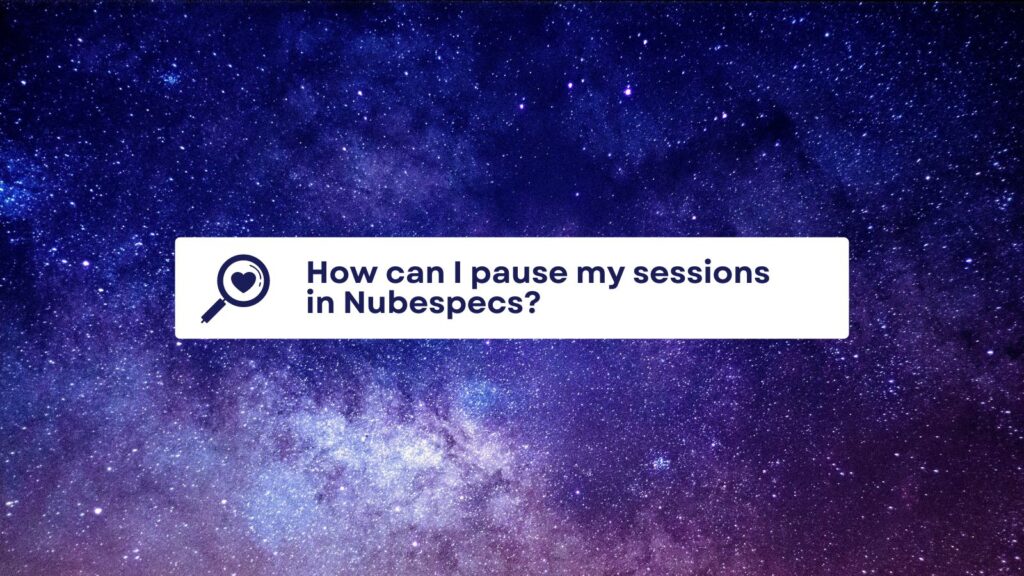
Day Pass and Monthly Subscription Sessions #
Clients who subscribe to day passes or monthly plans have the flexibility to pause their Virtual Workspaces for various reasons. No justification is required for pausing in these cases. To request a pause:
- Email Support: Users can send an email to our support agents requesting the pause.
- WhatsApp: Alternatively, clients can send a message via WhatsApp.
- Web Interface: We recommend using the access section link provided via email. From there, users can request the instance pause directly within the interface.
Benefits of Pausing #
Pausing sessions or temporarily discontinuing service on certain days allows users to accumulate unused hours. At the end of the month, we reserve the right to grant additional hours as a benefit. Clients will receive notifications via email with all the relevant details.




